Clarity is this a new measurement tool that was launched by Microsoft on October 28, 2020. Since then, people wonder what are the differences between Microsoft Clarity vs. Google Analytics and which of these tracking tools they should focus on.
This article focuses on spotting both the differences and similarities between them. Let’s start comparing these two great digital tools based on their most important features.
What are Microsoft Clarity and Google Analytics focus areas
Each of these user tracking tools has a focus area, but I’d rather say they complete each other, instead of competing for the same functionalities.
Microsoft Clarity is focused on assessing User Experience visually, backed by a module of engagement analytics. It is a very different application than Google Analytics and some say that it could be “Hotjar’s killer”.
Google Analytics is the best websites & app analytics solution on the market and its biggest advantage is its connectivity with other tools, such as Google Search Console, Google Ads and so on. Its latest App+Website data integration in GA4 makes it even more powerful.
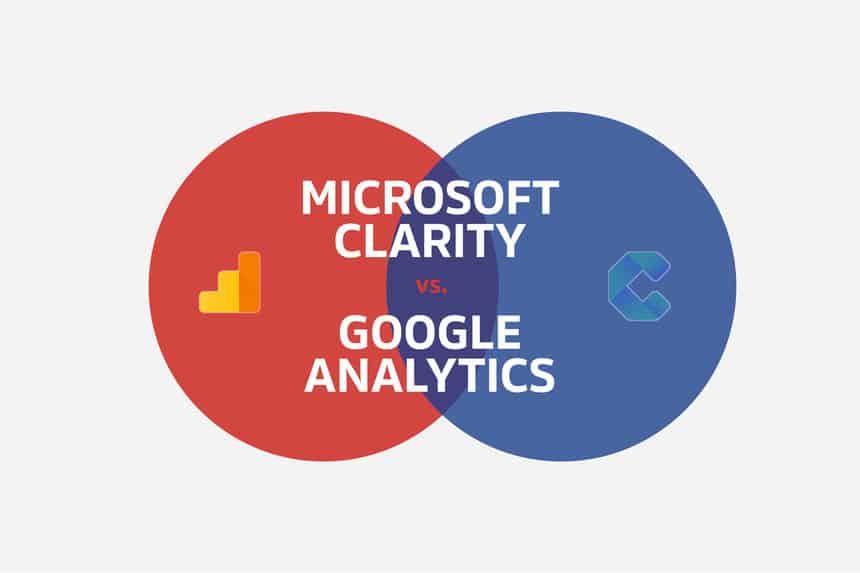
Pricing of Microsoft Clarity vs. Google Analytics
The great news is that Microsoft Clarity is free of charge, just like Google Analytics.
Clarity needs to build its user base first, so it makes sense to be offered for free at least for one year.
Data insights
Both Microsoft Clarity and Google Analytics offer great website analytics, however, their focus is different.
In Google Analytics you may measure both traffic KPIs (sessions, users, bounce rate, avg. time spent, page load time) and eCommerce KPIs (goals, conversion rate, revenue).
In Clarity, however, you can only measure KPIs related to traffic, but you can also check sessions recordings and heatmaps, which give data a visual interpretation. A long time ago Google featured heatmaps in Analytics, but it was deprecated. Consequently, in the area of User Experience (UX) measurement, Clarity competes with Hotjar, rather than Analytics.
Traffic limitations
None of these two tools is limited by the volumes of traffic that your sites registers, so it doesn’t matter if you have a website with millions of monthly users or a few thousand visitors.
Both tools are great from this point of view.
Installing Clarity and Analytics
The good thing is that you can install Microsoft Clarity on the website similar as you installed Google Analytics (via JavaScript).
I’ve already published a detailed article about Microsoft Clarity, you may read it here:
Microsoft Clarity: All features, price, how to install & activate
User Management
If you are a blogger and you update your site yourself, the User Management feature isn’t important.
However, if you intend to use Clarity same as Analytics in a large organization, you may set up user roles for marketing consultants and agencies that you collaborate with.
User roles can be set up in Microsoft Clarity the same way you do in Google Analytics.
In Clarity, there are two roles available: Administrator or Member. While admins can perform any action, the Member users can only view data, but not change property or account settings.
Key takeouts
Microsoft Clarity and Google Analytics compete against each other, but my recommendation is to use them both. Combining them in your routines of assessing user experience and sessions quality should give you the best results.
Read more:


