If you are one of my fellow digital geeks already using Hotjar but would like to have more UX analytics, you should read this Microsoft Clarity vs Hotjar comparison.
In case you haven’t tried Clarity yet, you should and read my previous article covering all Microsoft Clarity’s features since its launch in October 2020.
Also, if you like comparisons and are familiar already with Google Analytics, check out another popular article on Stefan Stroe .com: Microsoft Clarity vs. Google Analytics: Which one is better?
What are Microsoft Clarity and Hotjar main advantages
You might be wondering how is Hotjar’s speed load performance vs. Microsoft Clarity or how switching to the latter would affect your website’s Core Web Vitals.
Let’s see all the features of these two solutions, with advantages and drawbacks for each. I am really curious what you will decide at the end.
Hotjar and Mouseflow are somehow the veterans on the market, so they have millions of session recordings that they used to optimize their data collecting scripts, usability, and reporting features. Clarity on the other hand is the big elephant in the room that cannot be ignored: it is a Microsoft tool, simple to use, packed with big data analytics (after all, they are the inventors of Excel, right? 😀) and it’s FREE of charge.
If you are a numbers person, you will love Clarity. If you want to feel what the users felt while interacting with your website, Hotjar and Mouseflow offer you through those good-looking heatmaps every customer session or the big picture.
Mouseflow, the alternative to Hotjar and Clarity for eCommerce funneling
However, as Hotjar removed December 2020 the conversion funnel feature, both they and Clarity now miss this critical eCommerce functionality. I assume the feature was dropped because UX specialists and eCommerce managers split their analytics needs and there was little use for it in Hotjar (eCommerce experts use Google Analytics Sales Funnels functionalities, which are fantastic).
The alternative to funneling though is Mouseflow, which besides sessions recordings and heatmaps offers eCommerce experts this advanced feature.
Pricing of Microsoft Clarity vs Hotjar
Both solutions offer free-of-charge usage. For Clarity, the zero cost it’s a given no matter the volume of recordings, while for Hotjar the paid monthly packages range between $29 and $9,589 (for maximum 270k daily sessions/recordings).
Hotjar offers also a no-hassle 30 days money-back guarantee.
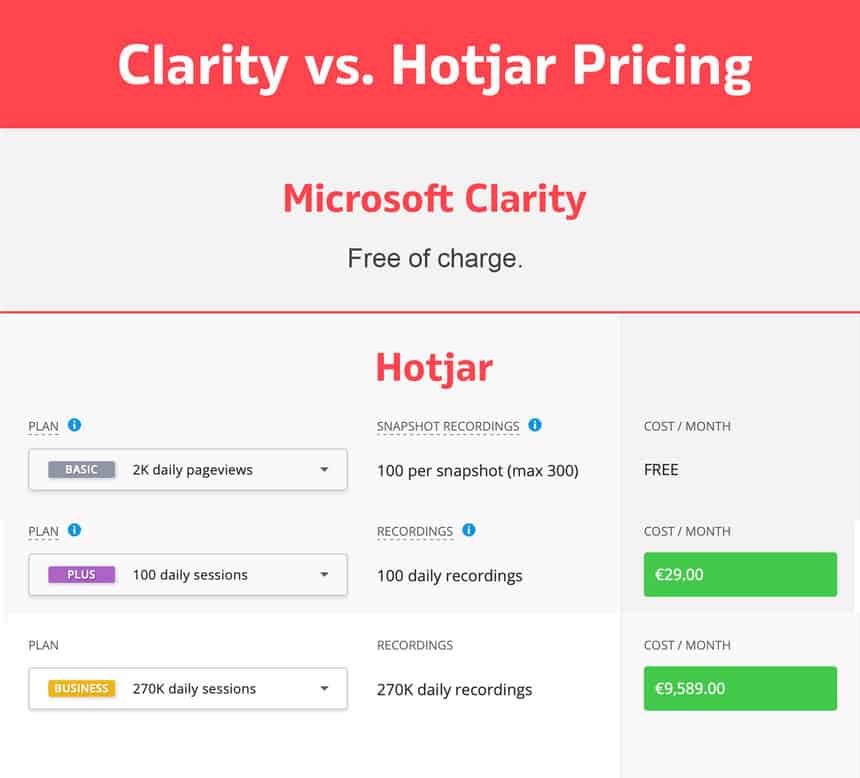
All features comparison: Microsoft Clarity vs Hotjar
Let’s see the granular comparison between the two solutions in the table below:
Heatmap features |
Clarity |
Hotjar |
|---|---|---|
| Click heatmaps (or Tap for mobile) | Yes | Yes |
| Move Heatmaps | No | Yes |
| Scroll Heatmaps | No | Yes |
| Download and share Heatmaps | No | Yes |
| Mobile responsive Heatmaps | Yes | Yes |
| Session playbacks | Yes | Yes |
Backend users |
Clarity |
Hotjar |
| Unlimited team members | Yes | Yes |
| User roles | Yes | Yes, but only with a minimum Business package ($89/month) |
Recording functionalities |
Clarity |
Hotjar |
| Replay sessions of site users | Yes | Yes |
| Tag recordings | Yes | Yes |
| Annotations / Notes for user actions | No | Yes |
| Share Recordings | No | Yes |
| Recording filters | Yes | Yes |
| Privacy masking / Suppress keystrokes and text input | Yes | Yes |
Analytics and reporting |
Clarity |
Hotjar |
| Sessions | Yes | Yes |
| Pages per sessions | Yes | Yes |
| Scroll depth | Yes | Yes |
| Dead clicks | Yes | No |
| Countries | Yes | No |
| Operating systems | Yes | No |
| Browsers | Yes | No |
| Javascript errors | Yes | Yes |
| Popular pages | Yes | No |
| Click rage detection | Yes | Yes |
| Export Heatmap data as .csv | No | Yes |
| Referrers | Yes | Yes |
| White-label reports (no branding) | Yes | Yes, but only with a minimum Business package ($89/month) |
| Integration with A/B testing | No | Yes |
| Integration with Slack | No | Yes |
Surveys |
Clarity |
Hotjar |
| Get feedback from visitors | No | Yes |
| NPS measurement | No | Yes |
| Visualise survey results | Yes | Yes |
Real user feedback |
Clarity |
Hotjar |
| Surveys | No | Yes |
| NPS | No | Yes |
| Visual feedback | No | Yes |
| Forwarding user feedback to support email | No | Yes |
Advanced functionalities |
Clarity |
Hotjar |
| Block IPs | No | Yes |
| API | No | No |
| Funnel integration | No | No |
| Local targeting | No | No |
Pricing |
Clarity |
Hotjar |
| Free version available | Yes | Yes |
| Maximum monthly cost (standard offer) | Free | $9,589,00 (for 270k daily sessions/recordings) |
| 30 days money-back guarantee | Not applicable (it’s free) | Yes |
How to setup Microsoft Clarity and Hotjar on the website
The setup of Hotjar is very simple, meaning you have to copy/paste the corresponding script in your website’s header section.
Setting up the Clarity account however requires also a Microsoft account, so it isn’t as straightforward as for Hotjar, but installing the script is also a copy/paste job in the website’s header.
Data privacy and GDPR of Clarity and Hotjar
Both tools claim that will keep a privacy notice that complies with Data Protection Law and GDPR.
If you use a WordPress website or any other platform, you should include in your Privacy Policy that third parties such as Hotjar or Microsoft may collect Personal Data from people visiting your pages.
GDPR and Data Protection Law require you to offer visitors an appropriate opt-out choice and you should make very clear who is the entity that collects that data (I recommend including a hyperlink) to Hotjar and Microsoft Clarity homepages.
Key takeouts
Microsoft Clarity and Hotjar are direct competitors and from my point of as long as Clarity’s is for free, you should give it a shot and consider switching to it. The good news is that much of the features are similar between the two, but Clarity also seems to be a bit lighter on page loading time.
Although the comparison looks to be in Clarity’s favor, the newer tool lacks tag recording and the scrolling function for heatmaps.
On its side, Hotjar is missing a good-looking data dashboard and KPIs such as rage clicks, OS, device type, referrers, and more.
[sc_fs_faq html=”true” headline=”h2″ img=”4997″ question=”Can I use Microsoft Clarity and Hotjar at the same time?” img_alt=”” css_class=””] Absolutely, you can run them in parallel, especially if you are assessing to migrate from your current heatmap solution or just trying them for the first time. Because Clarity is in beta and still free of charge, in your final decision you should also include the impact of each script on your website’s Core Web Vitals.[/sc_fs_faq]