This week we’ve witnessed a few interesting stories, out of which I selected one about Bing Webmaster Tools, which brought a new URL Inspector Tool, and a second story about GMB’s new attributes for Online Services.
Bing Webmaster Tools URL Inspection Tool
If Bing delivers at least 5% of your website traffic, then normally you should pay attention to Bing updates at least a day per month.
I tested Bing’s new URL Inspection Tool and it provides very good technical information that can help you optimize your page.
See a screenshot of one of my pages on How to write a creative brief:
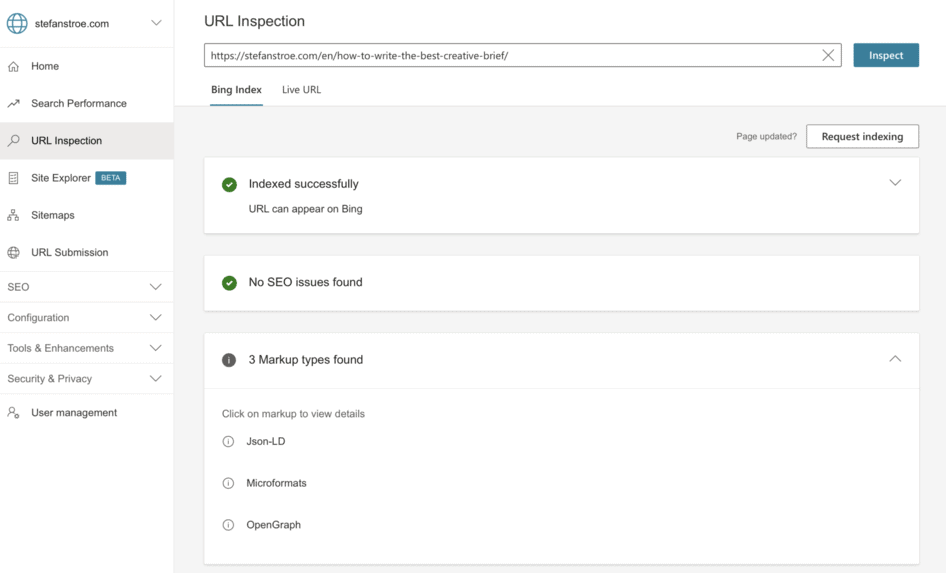
URL Inspection Tool main features are:
- Index details, which shows the index status and details of the URL.
- SEO details, where you can see errors and warnings, but also advice on how to fix them.
- MarkUp details, a tool that detects structured markup languages.
- Live Check option, which allows you to see what the page can be indexed or crawled.
Read more from Bing blog:
Where to find the tool:
New attributes for Online Services in Google My Business (GMB)
Google reacted to the current coronavirus crisis and added in Google My Business new attributes to support online services.
This time the additional Online Services attributes in Google My Business are:
- Online Appointment
- Online Care
- Online Estimates
- Online Classes
Basically, you can add markup data to recorded videos or events and benefit via rich results in Google Search for more organic clicks.
With lockdowns throughout the world, these attributes will help business plan their online activities online better by providing additional options to their customers using Google search.
How to use the new Google My Business (GMB) Online Services attributes
- Login into GMB
- Click “Info” option in your locations’ page left menu
- Click “Add attributes”
- Choose the options available for your listing and fill in the data
- Click Apply to finish.