This morning I joined a social media talk on Clubhouse audio social media chat app and the experience that followed inspired me to write this post about Clubhouse Room rules.
The main topics of this morning’s talk were related to digital marketing: the relationship between Social Media (SM) and brands, how SM helps to create genuine relationships between brands and users, and what will change in SM given Google’s decision to get rid of 3rd party cookies.
The panel included experienced social media speakers, and the best takeouts were the SM campaign examples that were shared and discussed. However, the chat jumped from one topic to another, and the overall feeling was that things were a bit chaotic.
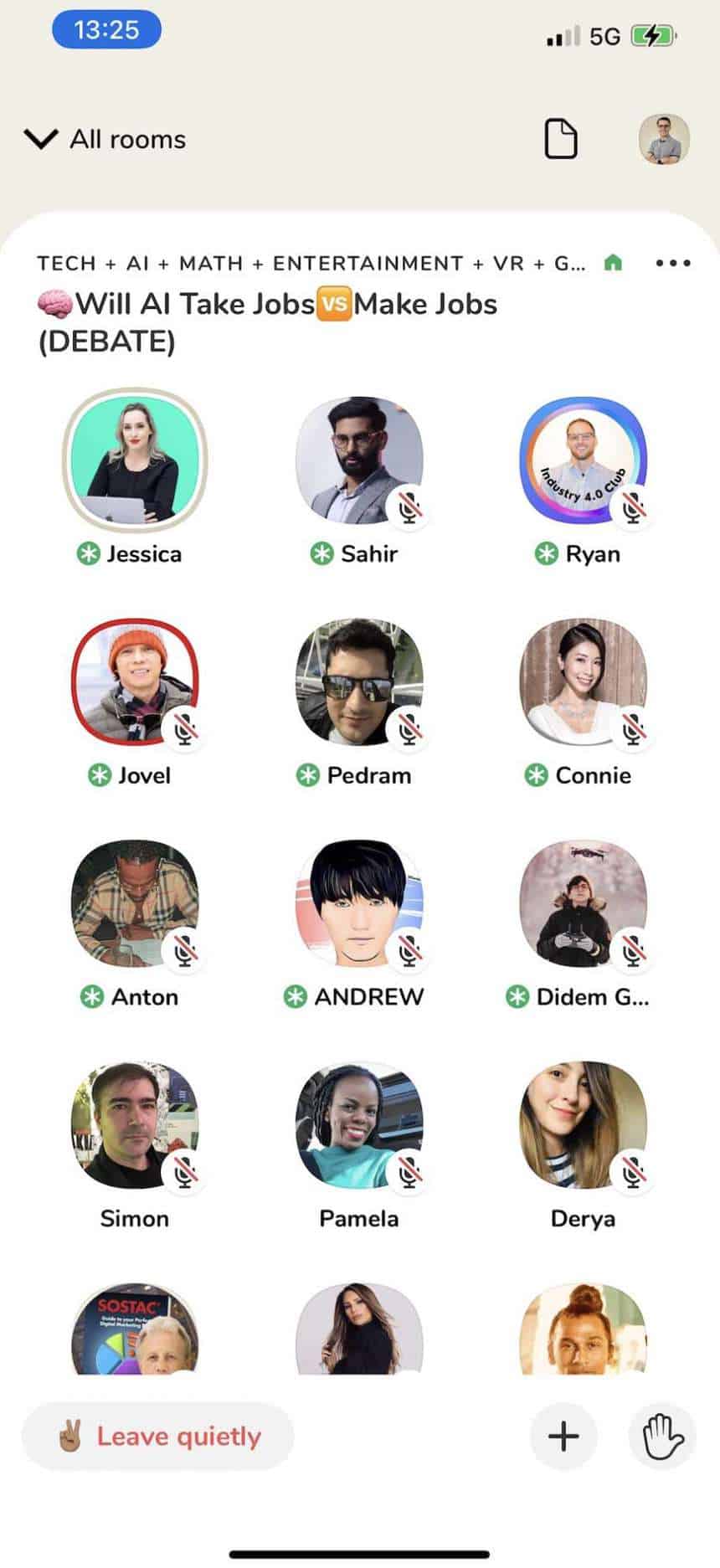
Clubhouse Room rules
So I decided to check what heavy users of Clubhouse say about what the rules for rooms should be and it wasn’t easy because there aren’t yet golden rules that Clubhouse speakers should follow. So for this article, I combined those few findings with my own experience.
UPDATE: In case you don’t know Clubhouse app features, read this new article:
http://dev.stefanstroe.com/clubhouse-app-features/
Here is the list of Clubhouse Room rules useful before, during and after the event.
Before the event
First, you need to set up your room. For this stage I recommend these rules:
- Choose a catchy but clear Event Name. Make the best of the 60 characters you have for it, but do not set false expectations.
- Add a co-host. Not only that a co-host could back you up in case you exit the room by mistake, but adding another moderator will increase the dynamics of the respective room.
- Choose a date for the event that would allow you enough time to promote it. A public room with a low audience is not great, isn’t it?
- Fill in the 200 characters description. Explain clearly what the audience should expect and add CTA elements to it.
- Set the agenda together with your speaking guests.
During the Clubhouse room
The most stressful activity si to moderate and end a room. Here are Clubhouse Room rules for it:
- You are the moderator so after your introduction, quickly list the main rules, explain how hand rising works, and when the meeting will end. You can also get more inspiration from offline moderators best practice. For example, see this guide for moderators on HBR.
- Stick to the agenda. Try not to redirect the discussion to a totally different thread.
- Periodically reset the room in order to see how many people joined since you started and recap or reintroduce yourself to the newcomers.
- Pay attention to hands raised, check while you’re not speaking the respective users’ profiles. Decide whom to invite to speak when possible.
- Check participants’ profiles and decide who could help you grow your Clubhouse room (useful after the event ends).
- End the room in time. Try to be German and end it as it was planned, thanking everyone and announcing the next event.
After event/room rules
A room can be a one-off gig, but also you could grow it as a series of events or even as a brand. In case you see a future for it after the event ends you could try to:
- Assess your previous room stats and decide based on your success criteria if the room has a chance.
- Contact the participants that you consider that could be invited to the next events, and brainstorm on how you can build new topics and events.
Rules on how to join Clubhouse
In case you haven’t joined the app yet, here is how to do it and which Clubhouse room rules to follow.
- Install the app on your mobile device and ask or wait to receive an invitation.
- Select the topics you are interested in (as many as you would normally follow).
- Complete your personal profile. Include a photo, a personal bio including hobbies, the company you represent and link your Twitter and Instagram accounts.
- Access the Explore section to find the clubs and users you want to.
- Join existing Clubs or start your own Club.
- Join a talk (in Clubhouse it’s called “a room”).
What you can do during a Clubhouse room chat

If you are a guest, you have 4 options and three buttons:
- Listen actively or while multitasking 🙂
- Request to speak
- Add contacts to the existing talk/room
- Leave quietly the room
References:
